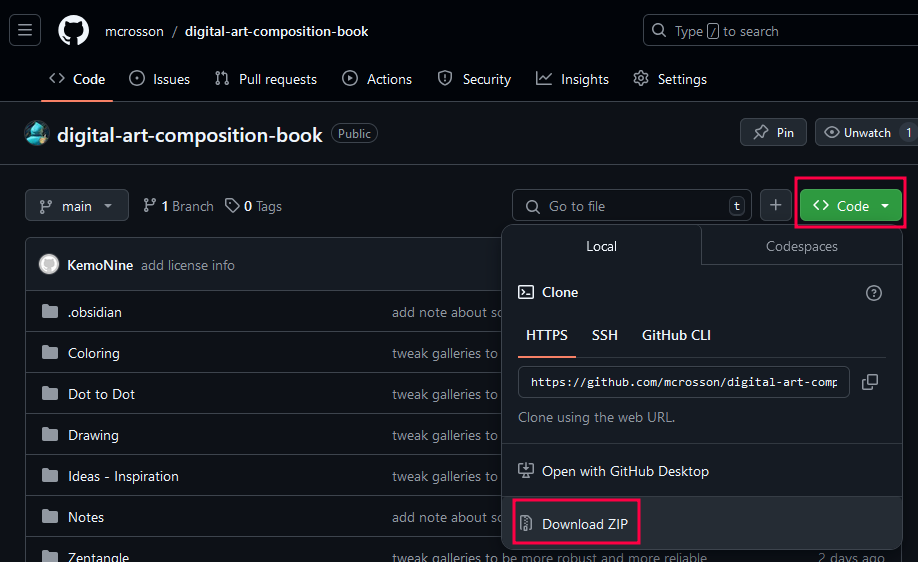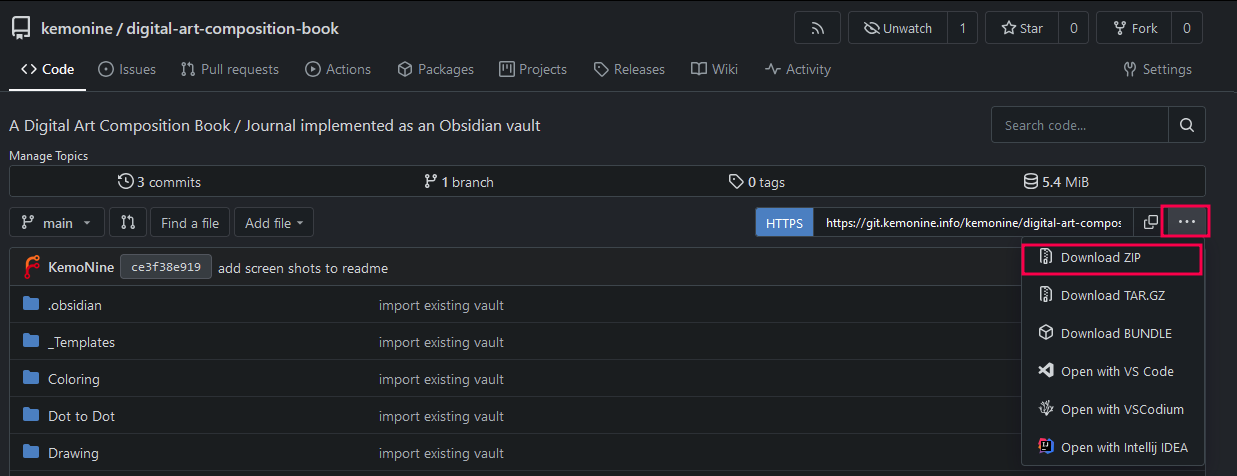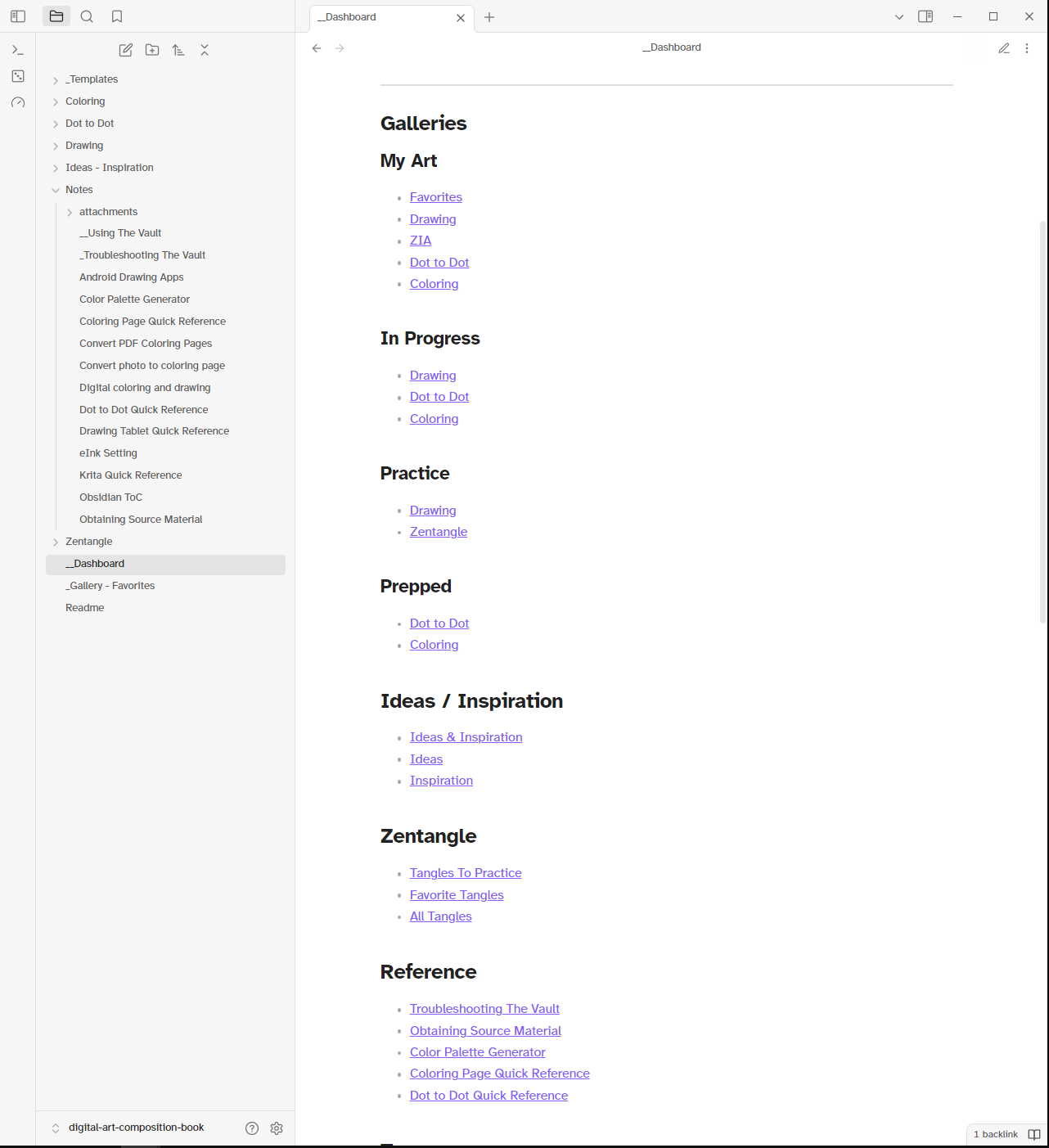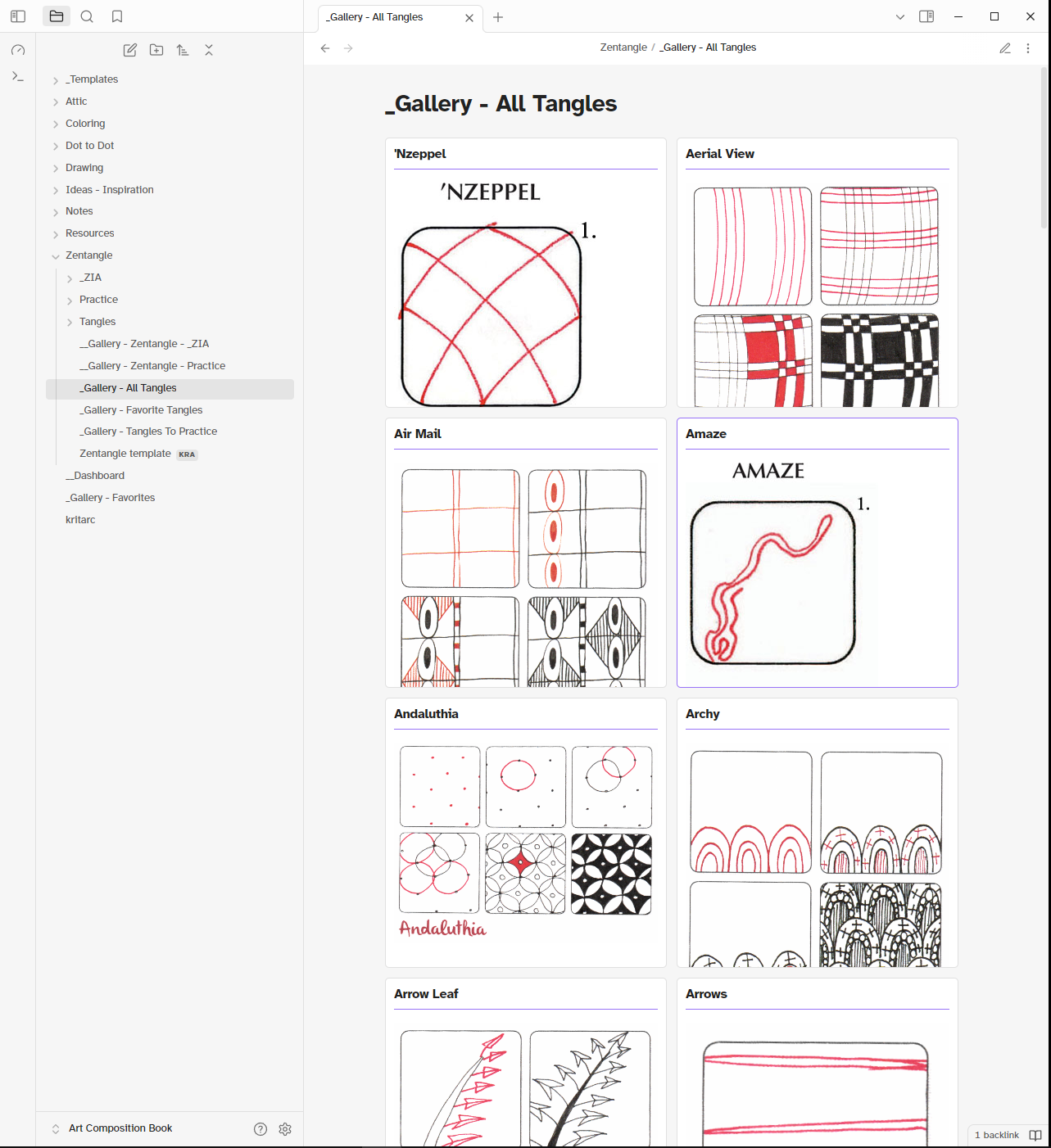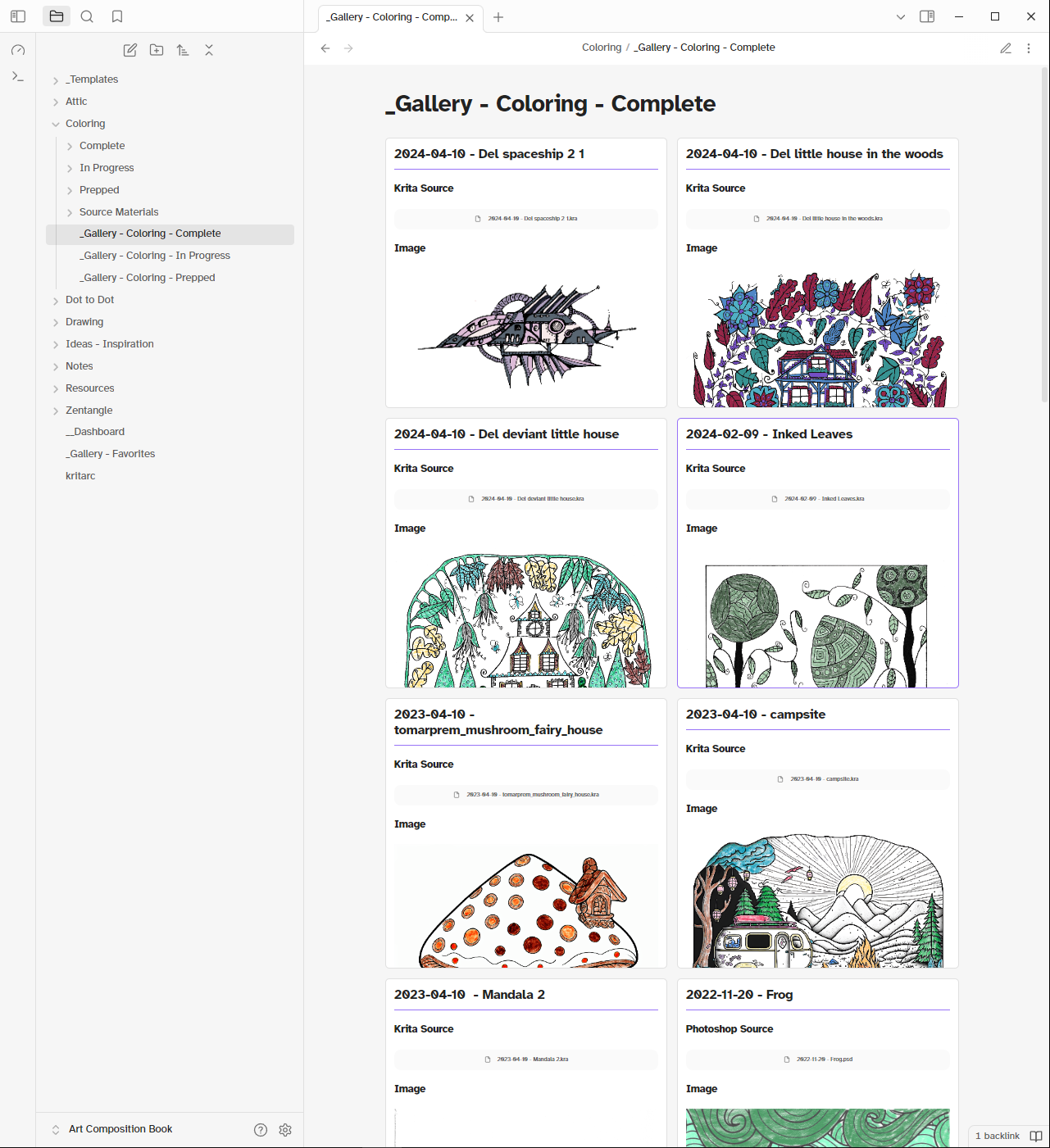| .obsidian | ||
| _Templates | ||
| attachments | ||
| Attic | ||
| Coloring | ||
| Dot to Dot | ||
| Drawing | ||
| Ideas - Inspiration | ||
| Notes | ||
| Zentangle | ||
| .nomedia | ||
| __Dashboard.md | ||
| _Gallery - Favorites.md | ||
| LICENSE.txt | ||
| Readme.md | ||
The Digital Art Composition Book
This is a template Obsidian vault that is setup to act as a 'Digital Art Composition Book / Journal'.
Digital art may be 'rigid' and 'not notebook friendly' but this Obsidian vault can wrangle things into a digital notebook that's similar in feel to a paper composition book / journal. It's not perfect but it works well with the constraints 'digital' imposes.
Additional Details
Please see the __Using The Vault file for additional detail how this vault can be used as a digital art composition book. Please note: some links on the __Using The Vault page will be broken when viewed from the website but will work properly when opened within Obsidian.
There are also screenshots below showing the vault in use.
To use the vault template
- Download the files as a zip file (see below screenshot for detail)
- Extract the zip file
- Rename the folder contained within the zip file if desired
- Open the folder that was extracted in Obsidian as a vault
- Import any existing art as appropriate
- Enjoy
Licensing
This project is licensed under the Creative Commons BY-NC 4.0 International license